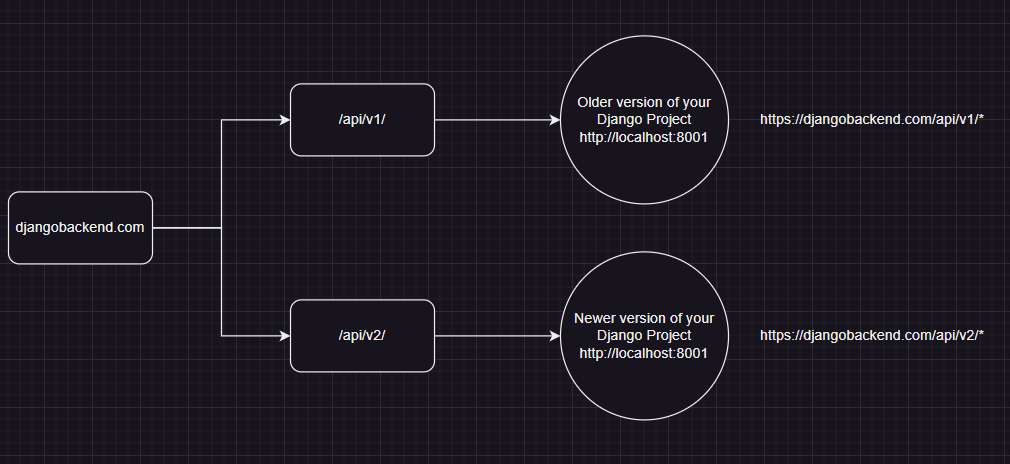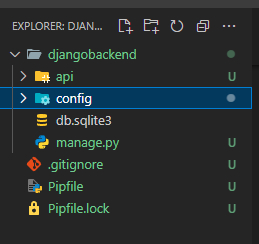2.1 KiB
REST Framework Setup
API App
When writing backend APIs, you make changes to your app that may not be compatible with older versions.
Examples of these include the following;
- You changed what should be sent to your login API in order to authenticate with a newer version of your backend
- When requesting books from your database, a newer version of your API may return a different format (XML instead of JSON)
You should take this into account when building a new project, otherwise users on older versions may encounter errors.
This lets you allow users on older versions to still use your app (v1) while allowing newer users without any overlap (v2)
We will structure your project in the same manner as above. Create a folder named api in your Django project folder besides config
Create the following files inside the api folder
__init__.pyurls.py
!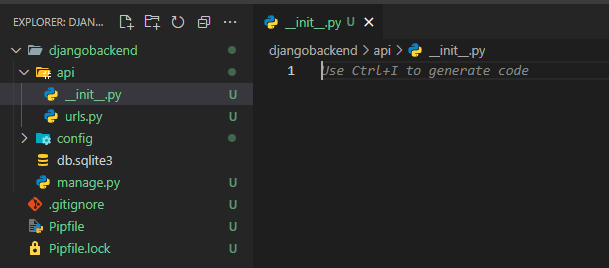 Leave __init__.py blank. Instead, open urls.py and add the following code
Leave __init__.py blank. Instead, open urls.py and add the following code
from django.contrib import admin
from django.urls import path
urlpatterns = [
path('admin/', admin.site.urls),
]
We will then need to point the main config's url file (url.py) to the one we just created. Open the urls.py file in the config folder, replace it with the following
from django.urls import path, include
urlpatterns = [
path('api/v1/', include('api.urls')),
]
Your setup should then look like this
![[_resources/4_REST_Framework_Setup/8a1e35b34d95be992bd550b32bfe03fa_MD5.jpg]]
![[_resources/4_REST_Framework_Setup/f9a1c18b83ca805afb4662e6ba43eca2_MD5.jpg]]
There is no need to include the api app in your INSTALLED_APPS (config/settings.py)
The next section will handle users and authentication